Command Line Interface[]
on a switch
Steps:
- Open putty
- Connect to S2 (192.168.200.2) using telnet; enter telnet password
- Type "enable"; enter password
To enable RMON on the switch[]
- Initialise the switch by giving it the command "reload":
Switch#reload
When asked, do not save any changes. After issuing the instruction, the telnet session will close, so you will need to reconnect to the switch and enter enable mode (as above) before continuing.
- Use the commands below to enable RMON on the port indicated in the row of the table below that matches the last digit of your student number. The port number that you use should replace the "123" in the command listing.
Switch#configure terminal Switch(config)# interface FastEthernet 0/123 Switch(config-if)# rmon collection stats index Switch(config-if)# end
| Last digit of student ID | Port to configure | OID suffix |
|---|---|---|
|
1,6 |
1 | 1 |
|
2,7 |
2 | 2 |
|
3,8 |
14 | 3 |
|
4,9 |
23 | 4 |
|
5,0 |
24 | 5 |
Then use the MIB Browser to get the value of the object with ID .1.3.6.1.2.1.16.1.1.1.5.<OID suffix> where OID suffix is the number that appears in the right column of the table above in the row that matches the digit of your student number. You also need to get the value of the sysUpTime object (OID .1.3.6.1.2.1.1.3). Record the values in the results form.
To configure where notifications are sent from the switch[]
[This currently overlaps the notifications exercise ]
In the first two parts of this exercise, you will send notifications to a server. In the third part, you will receive notifications on your computer - which must have syslog server software installed.
Using the CLI to enable notifications to your computer
logging 192.168.200.xxx
snmp-server host 192.168.200.xxx version 2c telecourse udp-port 514
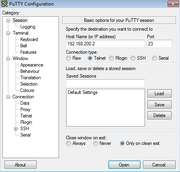
PuTTY configuration
You will need to have the Syslog server software installed.
examples of differences in CLIs[]
enabling syslog[]
[Table 20 vs Table 11]: "logging trap 7" for the switch, and "logging buffered alerts" for the LB.
enabling port mirroring[]
switch: packets received on vlans 20 and 200 mirrored to interface 13
Switch(config)# monitor session 1 Switch (config)# monitor session 1 source vlan 20, 200 rx Switch (config)# monitor session 1 destination interface fastethernet0/13 Switch (config)# end
LB: interface 9 mirrored to interface 16
ServerIron (config)# mirror-port ethernet 16 ServerIron (config)# interface Ethernet 9 ServerIron (config-if-9)# monitor both
Web GUI interface[]
To the switch[]

WebGUI entry page for the switch.
To the Load Balancer[]
Load Balancer WebGUI login

Load Balancer WebGUI login page
and main window

Load Balancer Web GUI main window.